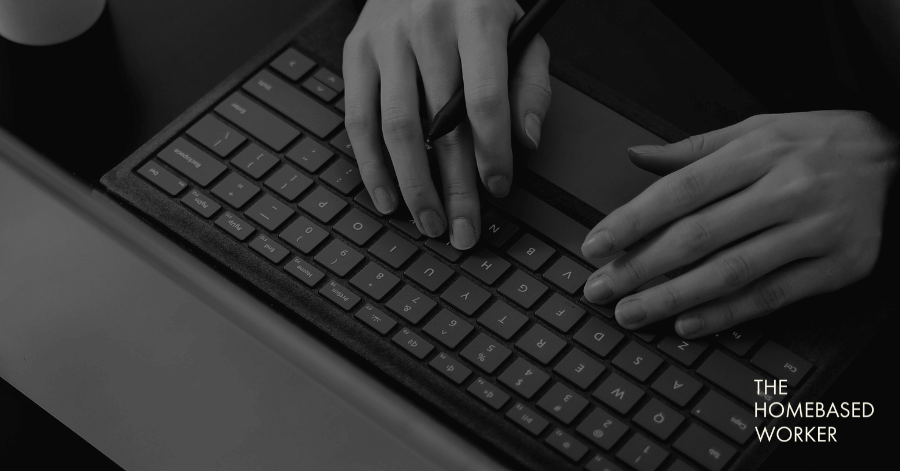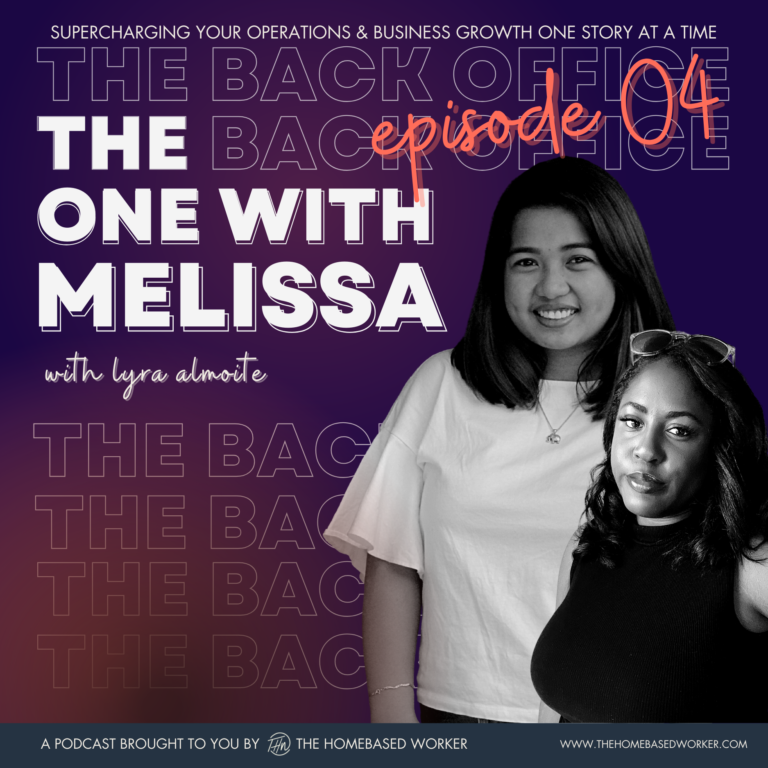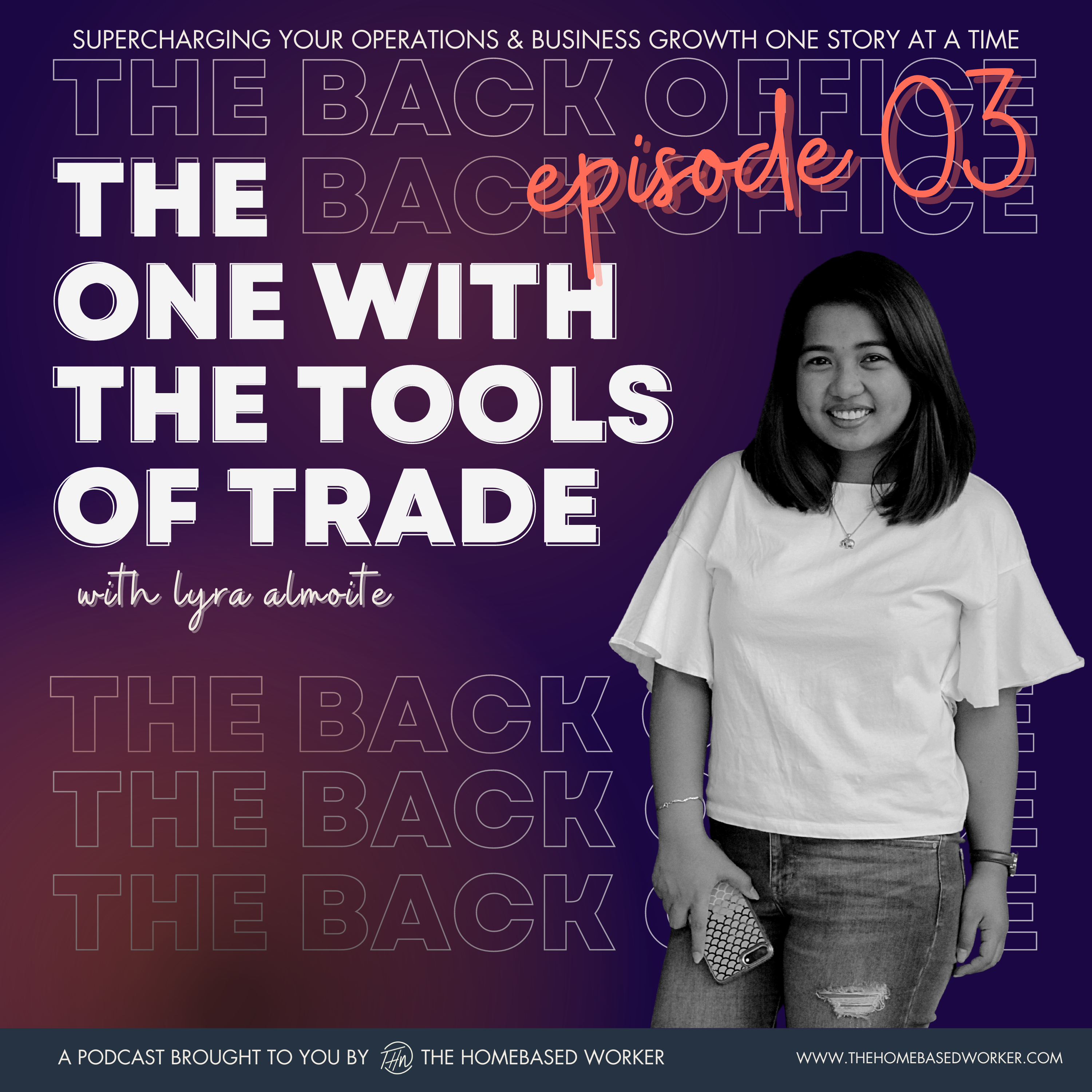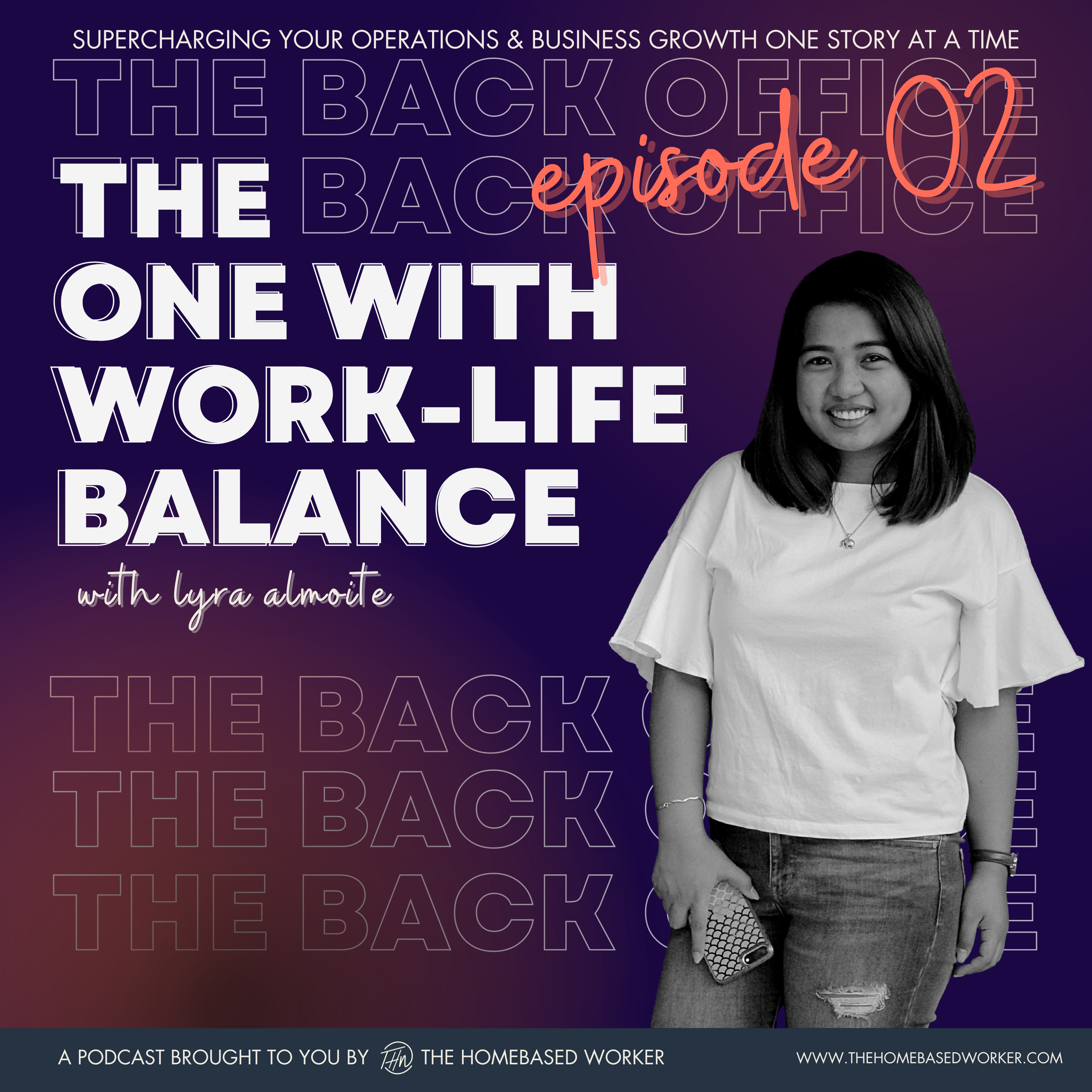You’ve probably heard the buzz about automation – the seemingly say way to ensure smooth operations and workflows.
But do you really need to automate your processes right away? Some entrepreneurs think everything should be automated ASAP, But is that always necessary?
While automation is always useful (imo), integrating it wisely into your processes is the key especially when you’re crafting a business that’s all about being self-reliant.
So, how can you figure out the smart way to decide when and how to use automation for the best results? Keep reading. I’ll tell you

Automation isn’t magic.
One common misconception among entrepreneurs is rushing to automate systems and processes. Contrary to popular belief, automation doesn’t have to be an immediate solution.
There’s quite a bit of prep work and considerations involved when it comes to automation.
Before leaping into automation, there are preparatory steps that often go unnoticed. Through these stops, you’ll be able to nail down what automation can really do for your business
But first, you need to have an inward look
Do you already have systems in place?
You might think that you need to automate because you feel like you don’t have a system or any processes in place.
But most of the time, you actually already have some kind of system in place, even if it’s not perfectly organized. The reason it might not feel like a system is because it’s not very smooth and well-organized. You’re the only one who can make it happen because it isn’t “captured.”
So diving into automation isn’t really the direct solution to this, right?
What you need to look at is how you can make your existing processes work better for you, get familiar with it, and refine it.
Only then will you be able to understand when the right time will be to consider automation.
Here are a few more angles you can consider diving into to start doubling down on automation:
Mastering everything – manually.
Before you jump into automation, start by getting the hang of doing things manually. This helps you fully grasp your processes, from beginning to end.
Make sure you’ve got a clear step-by-step plan for how things should happen in your business. This plan helps you see the order of tasks – whether it be for developing content for a social media client or onboarding a new hire to get familiarized with your workflows.
Having this in place helps you figure out where and how automation could be beneficial.
This hands-on perspective gives you a deep understanding of the flow, details, and pieces where you can make things even better
Optimize, Optimize, Optimize.
When you’ve nailed down your manual systems, it’s time to take a look at it for improvements.
Roll up your sleeves and explore different ways to get tasks done. Think of it like trying out various routes to reach the same destination – you want to make sure you’re taking the most efficient path
Try different ways of doing things, make small changes to how you work, and check if you still get the result you want.
Explore tools that will do the work for you
Also, check if your existing tools have new features that can help you streamline processes, these tools and softwares often get updates that we most likely not using.
Try to see if certain tools can easily integrate with the ones you’re already using. Some tools can be connected with just a simple click, like how ClickUp can integrate with Slack.
If those options don’t work, consider using tools that will make them “talk to each other – like Zapier. This one often does the trick **wink. wink**
With this approach, you gain valuable insights into how tasks can be done more effectively, identify potential roadblocks, and discover ather opportunities for improvement.
This sets you up for a seamless transition to automation – ensuring that the technology you introduce aligns perfectly with the workflows you’ve already refined.
Get the traffic going.
At this point, it’s all about bringing in enough activity and business to make automation a smart
move.
By focusing on growth and generating a healthy amount of tasks, you’re setting the stage for successful automation. This activity gives you a clear view of how things work and whether they’re ready for automation
Now how do you know when it’s time to introduce automation? Here are your telltale signs:
- • There are Repetitive Tasks. Activities that repeat will, at a certain point, require automation
to ensure efficiency.
- • You are Scaling Up As your business grows. Automation helps manage increased tasks seamlessly
- • Time is money. If a certain task or process consumes too much time, automation can lend a hand.
- • Errors matter. Be open to methods that reduce human error, to make sure of the quality of your work and systems.
When the time is right for Automation
To begin with, start small – automate tasks that align with your optimized processes. This slow approach ensures that automation seamlessly integrates with your business, for you to get the efficiency without the disruption.
Start by identifying the tasks that could use a touch of automation. These are the everyday tasks that sometimes make you go, “Ugh, do I really have to do this AGAIN?” Maybe it’s sending routine emails, tracking inventory, or organizing, customer data. These tasks are ripe for automation.
Remember, the goal isn’t to replace your work entirely – 7’s about making your work smarter. Automation isn’t your business superhero; it’s more like your trusty sidekick
As you introduce these automated tasks, keep your eye on how they interact with your optimized processes.
Don’t hesitate to take your time to figure it all out, Maybe you automate one task this month and another next month. This slow approach makes sure that your automation steps are in sync with
your business.
Streamlining your system is about understanding your goals, making a way to reach them, and arranging everything into ere cohesive result.
It isn’t all about the technology of automation about your leadership and your use of automation for better efficiency and excellence.

Okay… let’s recap!
Get started on creating a reliable automated side-kick:
1. Master your tasks manually first. Then, lay out a detailed plan for how they should be done step by step. (This is your key to delegation and automation – so even if you can’t automate something, you’ve still got a solid guide for delegating.
2. Optimize. just like when a new Phone comes out, it’s basically a better version of the one you already have. Your systems (or tasks) could get some of that optimization too! This is when you ask yourself “Can this be done more efficiently? and begin checking out tools that could take care of the work for you
3. Get the traffic going. If your automated system isn’t getting enough activity flowing through it, it might not be ready for automation just yet. Traffic (or what I like to call data) will tell you how automation is working in IRL. Sometimes, the results from optimizing/testing and actual automation can differ The more traffic you have — the better you can identify and correct any issues you might have missed before.
And that is a wrap! I know you can do this. Now I’m challenging you to automate at least one task this week, Just start with one! Good luck!
Want to learn how we use automation to optimize operations of six to multi-six figures woman-owned businesses? Stay in the loop with us on Instagram, for real-time updates and insights @thehomebased worker.
Ps. If you think you could use end-to-end operational support we might be able to help! Hop on a no-strings-attached 15-minute discovery call with us and we’ll see if we can help you out.